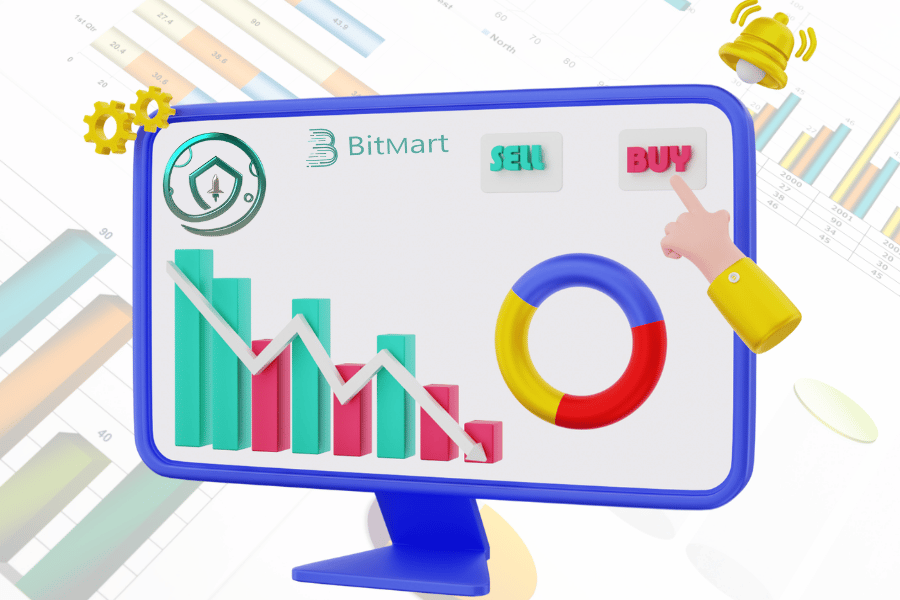Safemoon is one of the tokens created using the popular DeFi technology. The decentralized peer-to-peer payment mode rewards buyers and penalizes sellers. To purchase this token, users will use different tokens. Bitmart is currently one of the most trusted and secure exchanges to help investors acquire crypto. This systematic review lets crypto enthusiasts learn how to buy Safemoon on Bitmart.
How to Buy Safemoon on Bitmart – Introduction
There are several cryptocurrencies in the crypto market. Unfortunately, some of these cryptocurrencies, including Safemoon, cannot be purchased using fiat money, and therefore, users can only use another crypto to make a successful trade.
This article will show crypto enthusiasts how to buy Safemoon on Bitmart. It also gives them alternative options to explore apart from Bitmart.
How to Buy Safemoon on Bitmart – Step-by-Step Guide
Follow the next steps in order to buy Safemoon on Bitmart:
Step 1: Create a Bitmart Account
To buy Safemoon on Bitmart, one must first have an active Bitmart account. Therefore, buyers must visit the Bitmart website and register using their details. The registration and verification process is relatively simple, as a working email address and phone number are all that are needed.
Step 2: Fund the Bitmart Account
The next step is to fund the account once the buyer has an active Bitmart account. Once they have logged into the history, buyers will use the Deposit option on the upper left corner of the application screen. They will then choose the amount that they wish to deposit on their Bitmart account.
Step 3: Buy USDT
The next step is purchasing USDT since it’s the only crypto that has been paired with Safemoon. The prompts during this step are rather straightforward, but it is important to read the terms and conditions before agreeing to them.
To buy USDT, users will click on the Buy Coins option and choose the best available channel for them to purchase, depending on how many Safemoon coins they wish to acquire. Based on the selected channel, the buyer will use their details to create an account, after which he/she will be redirected to complete the purchase.
Step 4: Trade USDT for Safemoon
Once the buyer has their USDT purchase ready, they now trade them for Safemoon. All they must do is visit the Markets option and search for Safemoon.
Click on the market pair Safemoon/USDT and choose the amount of USDT intended to trade for Safemoon tokens. For a more detailed process, you can watch the conversion process video.
How to Buy Safemoon on Trust Wallet
It’s also possible to buy Safemoon on a Trust Wallet. Here are the steps to follow:
Step 1: Download, Install, and Register
To use Trust Wallet, holders are required to have an active account. Consequently, buyers can download and register using their credentials. The registration will require users to use their credentials and an additional 12-word recovery phrase to set up the account. Both Android and iOS users can download the application from their respective application stores.
Step 2: Purchase Binance Coin
Currently, it is impossible to purchase Safemoon with Fiat money. Therefore, buyers using Trust Wallet will be expected to purchase Binance Coin that they will use later to swap for Safemoon. Buyers are allowed to buy Binance Coin tokens with their credit and debit cards directly through the wallet.
Step 3: Convert BNB to Smart Tokens
Before beginning this phase, Trust Wallet users will be expected to know how much money they wish to invest in Safemoon. Once this is decided, they could make their purchases directly on the platform and then create an intelligent order chain in the wallet. Next, all the Binance coins that have been bought will be swapped to Smart Chain. Once the movement is complete, the buyer will see their funds on their screen’s status bar.
Step 4: Acquire Safemoon
Pancake Swap is the primary exchange for Safemoon, and users will be required to connect the wallet to a DApp browser. This process is straightforward for Android users but very technical for iOS users.
Step 5: Convert Smart Chain to Safemoon Using Pancakeswap
On the search bar, locate Safemoon and click on it. As a buyer, users will be required to set the amount of BNB they are willing to exchange for Safemoon and confirm it by clicking on Confirm Swap. The swapping process will begin immediately and take some time to complete, and they will be visible in the Trust Wallet.
How to Buy Safemoon Crypto on Coinbase
To buy Safemoon crypto on Coinbase, one has to follow these steps:
Step1: Download, Install, and Register on Coinbase
The first step to any purchase is downloading the Coinbase Wallet and registering using the preferred user details. As part of the registration process, the user will be required to set up the wallet’s username and passphrase and later on store their recovery phrase safely. The recovery phrase should be stored safely, or else it will be impossible to recover the account.
Step 2: Go Through the Fees and Understand the Conditions in Place
Coinbase fees vary depending on the network’s traffic. Therefore, before making any transactions, the buyer could go through the fees to avoid being slapped with unexpected fees.
Step 3: Buy ETH and Transfer It to the Wallet
Users will then make use of their Coinbase account to buy Ethereum token (ETH) and transfer it to their Coinbase wallet. The transfer process isn’t that hectic depending on whether you use the mobile application or the Chrome extension.
Step 4: Swap ETH for Safemoon
Users who have the Coinbase wallet installed on their mobile phones can purchase Safemoon directly within the application. They will tap on the Trade pad, and, from here, they will swap the Ethereum token to any other token that runs on the Ethereum standard. Next, they will tap on Choose Coin, after which they will select Safemoon. Buyers should make sure that they have enough to cater to the transaction fees as they perform the exchange. Finally, they can go ahead, confirm their purchases, and follow the needed prompts to finalize the transaction.
Those making use of the Coinbase extension wallet will use the Convert button, after which they will search and select Safemoon. They will then input the amount of ETH they wish to have exchanged and follow the prompts on their screen to finalize the process.
How to Buy Safemoon Crypto on Bitmart – Conclusion
If you’re planning to invest in Safemoon crypto, where to buy it should be your top concern. The purchase of Safemoon cryptocurrency is a technical process but not an impossible one. Before making any purchases, users will be required to choose the most convenient way for them to complete the transaction.
In this review, we have listed the best alternative for purchasing Safemoon apart from using Bitmart. Each process taken has its terms and conditions, benefits, and possible downsides. These include the fees that will be charged during the process.
Related articles: Where and How to Buy Elongate | What Is a Fiat Wallet
These processes must be followed to the letter to ensure that the conversion process is completed. In addition, when setting up wallet accounts, users are urged to note down recovery phrases that will help them get their account back in case anything happens to their accounts.