Trump’s Greenland Proposal Generates No Crypto Market Impact
No direct crypto impact from Trump's alleged $5.7B Greenland plan shows in primary sources.
Read moreDetails

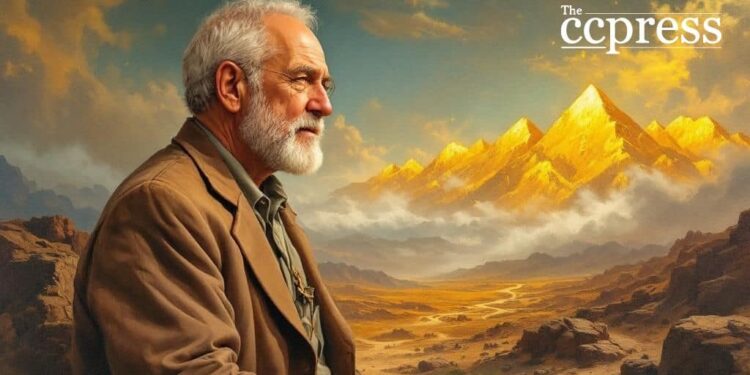
No direct crypto impact from Trump's alleged $5.7B Greenland plan shows in primary sources.
Read moreDetailsExplore how Zero Knowledge Proof (ZKP) designs privacy as system architecture rather than an add-on, while its live presale auction...
Senate's canceled crypto bill markup leaves Bitcoin and XRP price predictions uncertain.
Saudi Arabia's stock market opens to all foreign investors, enhancing market liquidity and capital influx.
Speculation about Dogecoin's inverse head and shoulders pattern targeting $0.18 remains unconfirmed by primary sources.
Bitcoin breaks $97,000, with traders betting on $100,000 by month's end amid ETF inflows and decreased selling pressure.
Peter Schiff warns against buying Bitcoin ETFs over gold mining stocks amid market surge.
© 2018-2019 theccpress.com by Brantell Media.
© 2018 - 2019 theccpress.com, a Brantell Media project.