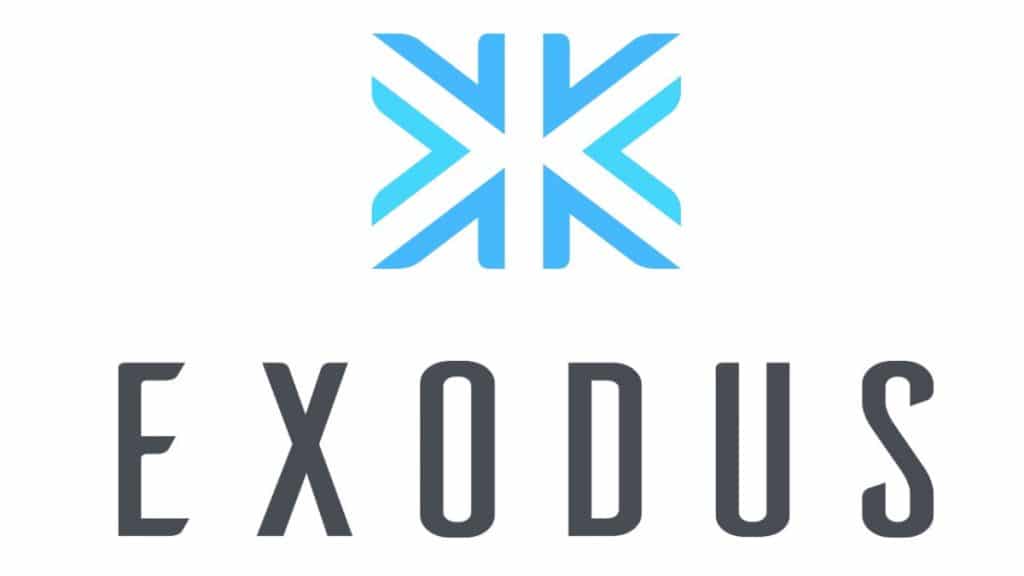What Is Exodus?
Exodus is a desktop wallet which was created by JP Richardson and Daniel Castagnoli. Richardson has
previously developed many cryptocurrency products and Castagnoli designed for big companies such
as Apple, BMW, and Nike.
It is the first desktop wallet to be fully compatible with ShapeShift – a popular instant cryptocurrency
exchange which is compatible with dozens of tokens.
Exodus is a lite wallet, meaning that you never have to download the entire blockchain to your
computer. This means that there are no memory requirements and no lengthy download and install
processes.
Exodus’ main selling point is its user-friendly platform which lets users manage an entire
cryptocurrency portfolio even though they had no prior experience with crypto exchanges.
System Compatibility
The wallet is compatible with devices that run on the following operating systems:
- Windows (64-bit)
- Mac OS
- Linux
Fees
Exodus charges transaction fees when a payment is made, but they only ask for the miner’s fee which is then sent to each blockchain network (bitcoin, Ethereum, Litecoin, etc.) and nothing goes to Exodus.
Supported Cryptos
The wallet currently offers support for the following cryptos: Bitcoin (BTC), Bitcoin Cash (BCH),
Ethereum (ETH), ETH Classic (ETC),0X (ZRX), Zcash (ZEC), Litecoin (LTC), Dash (DASH), EOS (EOS),
Digibyte (DGB), Aragon (ANT), Augur (REP), Bitcoin Gold (BTG), Bancor (BNT), BAT (BAT), Civic (CVC),
Decred (DCR), District0x (DNT), Edgeless (EDG), FirstBlood (1ST), FunFair (FUN), Gnosis (GNO), Golem
(GNT), iExec RLC (RLC), Metal (MTL), Matchpool (GUP), Numeraire (NMR), OmiseGo (OMG), SALT
(SALT), Status (SNT), Storj (STORJ), WeTrust (TRST), Vertcoin (VTC), Wings (WINGS).
Interface Design
The Exodus Wallet developers created an easy to use software, which has a clean user interface
which features tools that basic users are likely to want to use. This includes send and receive
functions for all assets, a complete portfolio view, the trading feature, and recovery options.
The menu options let you to change the look of the software. There are multiple themes available
and they all give the software a professional look.
Trading
The Exodus wallet has integrated the ShapeShift exchange platform which allows you to trade directly from your wallet. This feature allows you to swaps one currency for another very quick and easy.
Add Custom Tokens
By using your Ethereum address you can store ERC20 tokens even if they aren’t listed on Exodus. This
is because Ether wallets and all ERC20 tokens have the same address.
The process of adding unsupported and custom ERC20 tokens to Exodus is easy. Just search for your
Ethereum address and then send the token from the wallet it is stored at (usually MyEtherWallet) to
your Ethereum Exodus address.
Exodus Security
Exodus is an online wallet, so it will obviously not have the same robust security like hardware or
paper wallets.
Being a desktop wallet, Exodus encrypts all your private keys and stores them directly on your
computer, meaning that you have complete control of your assets at all times.
Backup Features
If the device on which your wallet is stored on is lost, stolen, or damaged, you can still access your
holdings. Exodus has two methods you can use to restore your wallet.
The first method involves using a standard 12-word passphrase. This is generated when you first
make an account. Be careful, because if you lose it, you won’t be able to access your cryptocurrency.
The other backup feature is the email restore option. When your account is created, and email
containing a backup link will automatically be sent to you. By clicking on this link, your wallet will be
restored.
Security Flaws
Exodus has been criticized for not offering two-factor authentication. All that stands in between your
funds and hackers is a single password, making it easier for them to use a keylogger to break into a
wallet.
Another feature not present in the Exodus wallet is multi-signature addresses. A multi-signature
wallet lets you choose how many devices are required to approve the transaction before any money
can be sent.
Making and Receiving Payments with Exodus
To send any crypto, click the “Wallet” button on the left sidebar and choose the coin you want to
send. Enter the address of the receiver and hit “Send.”
To receive cryptocurrency assets, click the “Wallet” button and choose the asset you want to receive.
Copy this address and give it to your sender to receive the payment from them.
Conclusion
Exodus is an easy to use desktop wallet which is ideal for beginner users that are looking to store a
diversified number of cryptocurrency. The wallet has attractive features such as in-built trading,
ERC20 storage and a large list of supported cryptos.
Featured image: The Crypto Pro’s